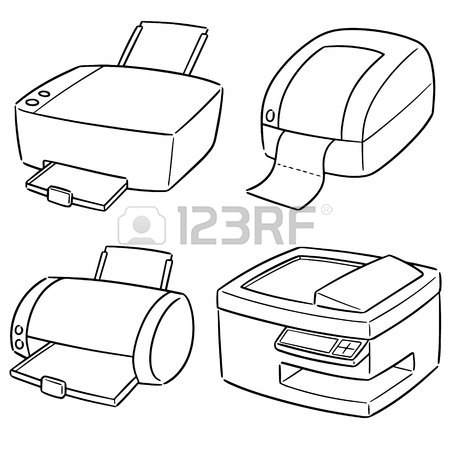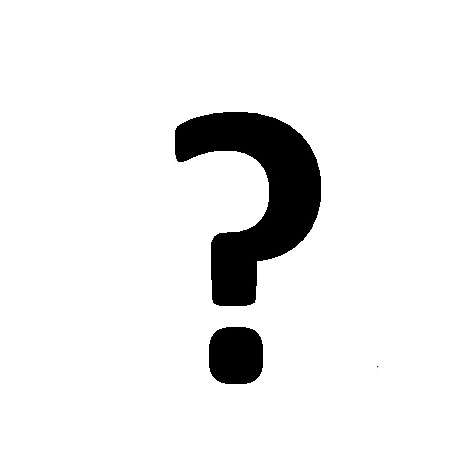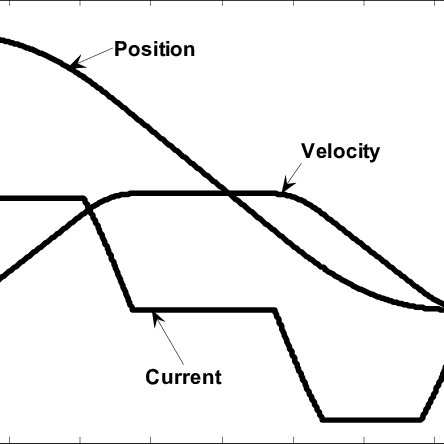Technics KX-F1150 manuals
Owner’s manuals and user’s guides for Print & Scan Technics KX-F1150.
We providing 1 pdf manuals Technics KX-F1150 for download free by document types: User Manual

Table of contents
Connections
13
MAIL BOX
18
TELFAXANS/
18
Voice muting
20
TONE button
35
FLASH button
35
For example:
69
PULL TAB
75
PANASONIC
78
Technics devices